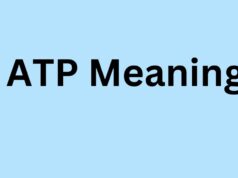For the past few years, Facebook has been plagued by a “Facebook Likes No Data Available” glitch. This glitch prevents users from properly seeing how many likes their posts are receiving and how much engagement they’re generating on the platform. As a result, it can be difficult to gauge how well your content is performing and make adjustments accordingly. Fortunately, there is a way to fix this issue. In this blog post, we’ll discuss the causes of the Facebook likes no data available glitch and provide step-by-step instructions on how to fix it in 2023. So if you’ve been struggling with this problem for some time now, keep reading—we’re here to help!
Why does Facebook say no data available?
“No data available” on Facebook could be due to a variety of reasons. It may mean that the page or profile you are trying to view is either private, unavailable, or has been deleted. Alternatively, it could indicate an issue with your device’s connection to the internet or Facebook’s servers.
If you encounter this message on a page or profile, you should check to make sure that the page or account is still active and visible. If it is, then there may be an issue with your device’s connection to Facebook’s servers. You can try refreshing the page or logging out and back in to see if that resolves the issue.
How to Fix Facebook Likes No Data Available?
If you’re seeing the “No Data Available” message when trying to check your Facebook likes, it’s likely because of a glitch in the Facebook system. Here’s how to fix it:
Refresh your browser.
This is the first and simplest thing to try. Just hit the refresh button or press F5 on your keyboard to reload the page.
Log out and log back in
Sometimes all you need to do is log out of Facebook and then log back in again. This will usually fix any minor glitches that may be causing the problem.
If refreshing and logging back in doesn’t work, the next step is to clear your browser’s cache and cookies. This will force Facebook to load a fresh version of the page, which may fix the problem. To do this, go to your browser’s settings and look for the options to clear your cache and cookies. Once you’ve done that, try loading Facebook again.
Try using a different browser
If clearing your cache and cookies doesn’t work, try using a different web browser such as Mozilla Firefox or Google Chrome . Sometimes certain browsers can cause problems with Facebook.
Contact Facebook support
If none of the above steps have worked , then you may need to contact Facebook support for further assistance .
Fix Facebook Likes No Data Available by Updating Your Facebook App
If you’re seeing the “Likes no data available” error when trying to view your Facebook likes, it’s likely because your Facebook app is out of date. To fix this, simply update your Facebook app to the latest version. Here’s how:
1. Open the App Store on your iPhone or iPad.
2. Tap the Updates tab at the bottom of the screen.
3. If there is an update available for the Facebook app, tap Update next to it.
4. Once the update has finished installing, open the Facebook app and try viewing your likes again.
Fix Facebook Likes No Data Available by Clearing Facebook Cache
If you’re still seeing the “No Data Available” error message after trying Method 1, you can try clearing your Facebook cache. This is a quick and easy fix that often does the trick. Here’s how to clear your Facebook cache:
1. Log into your Facebook account and go to your profile page.
2. Click on the down arrow in the top right corner and select “Settings.”
3. Click on “Browser” in the left column.
4. Click on “Clear Cookies.”
5. A pop-up window will appear asking if you’re sure you want to clear your cookies. Click “OK.”
That’s it! After clearing your cookies, just refresh your profile page and see if the “No Data Available” error message has been fixed.
Fix Facebook Likes No Data Available by Using Facebook Web Instead of Mobile App
If you’re using the Facebook mobile app and you’re seeing the “likes no data available” error, try switching to the Facebook web interface instead. To do this, open your web browser and go to www.facebook.com. Once you’re logged in, find the “Options” drop-down menu in the top-right corner of the screen and select “Switch to Classic Facebook”.
Once you’re on the classic version of Facebook, you should be able to see your like counts again. If not, try one of the other methods below.
What is Facebook Likes No Data Available Glitch?
If you’re a Facebook user, you may have noticed that the “Likes” section on your profile page says “No Data Available” instead of displaying the number of likes you have. This glitch is caused by a change in how Facebook handles privacy settings for Likes and isn’t limited to one particular browser or device. Luckily, there’s an easy fix.
To fix the “No Data Available” glitch, simply adjust your privacy settings for Likes. Here’s how:
1) Log into Facebook and click on the down arrow in the top right corner of your screen.
2) From the drop-down menu, select “Privacy Settings.”
3) On the Privacy Settings page, look for the section labeled “How You Connect.”
4) Under “How You Connect,” find the setting labeled “Who can see your friends list?” and click on the down arrow next to it.
5) From the drop-down menu, select “Only Me.”
6) Once you’ve made this change, check to see if the “Likes” section on your profile page is now populated with data.
If so, great! If not, don’t worry – simply repeat steps 1-5 and select a different privacy setting (for example, “Friends”).
How to Fix Facebook Likes No Data Available
It’s easy to fix the Facebook likes no data available glitch! Just follow these simple steps:
1. Log into your Facebook account and go to your page.
2. Click on the “Settings” tab.
3. In the left sidebar, click on the “Likes” option.
4. Scroll down to the “People Who Like This Page” section and click on the “Edit” button.
5. Select the “Everyone” option from the dropdown menu and then click on the “Save Changes” button.
6. That’s it! You should now see all of the people who have liked your page displayed correctly in this section.
No Data Available On Facebook Reaction
When users experience the ‘No Data Available On Facebook’ error reaction, it can be a source of frustration and confusion. This type of error occurs when something on Facebook is no longer available or cannot be found. It may mean that some content has been deleted or that certain features are not functional due to maintenance or system issues. In any case, this error message can leave users feeling helpless and unable to access important information they need from their accounts.
Why No Data Available On Facebook Group?
It is possible that the Facebook group may not have enough members or activity to generate data. With limited users, it could be difficult for any meaningful information to be collected about the group. Additionally, if the settings of the group are set to private or moderated, then no data will be available as only approved members can access it.
Conclusion
We hope that this article has helped you understand the Facebook likes no data available glitch and how to fix it in 2023. Although the process may seem a bit daunting, with a few tips and tricks, anyone can be successful at fixing this issue. With the help of our step-by-step guide, you should now have everything you need to get your Facebook page back on track. Good luck!
RELATED ARTICLE: How to Fix Facebook Likes No Data Available Glitch in 2023- How to Level Up Quickly in Facebook’s Farmville
- Can You See Who Views Your Facebook Profile, Story, Videos, and Page?
- What is Facebook Stalking? How to Find Facebook Stalkers?
- Facebook To Offer Longer Exposure To Quality Posts
- Facebook Censors Vietnam War’s Nude Napalm Girl Photograph; Zuckerberg Faces Criticism
- Facebook Understands Importance Of Iconic Vietnam War Napalm Girl Photo
- Facebook’s Live Streaming Hitting Desktop, Laptop
- Facebook Launches Messenger Lite For Developing Nations
- Facebook Re-Approves Mistakenly Deleted Video Ads Of Cancer Foundation
- How More Ads In News Feed Keeping Off Users From Facebook