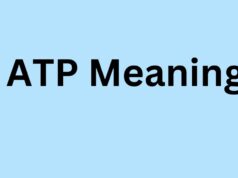When attempting to access Facebook through the browser on your mobile phone, you might have observed that you are redirected to a webpage called m.facebook.com instead of the usual www.facebook.com. Although it appears similar to the regular Facebook site with some minor distinctions, you may be curious about the nature of m.facebook and its authenticity.
Essentially, m.facebook serves as the mobile browser edition of the Facebook social media platform, resembling numerous other websites. It is authentic and offers the same user experience as the standard Facebook site. Still, it has been optimized specifically for mobile devices.
For individuals primarily accustomed to using the Facebook app or solely accessing Facebook via a computer, m.facebook might be unfamiliar. Nevertheless, rest assured that m.facebook is entirely legitimate and possesses the same level of authenticity as any other Facebook site. If you feel uneasy utilizing m.facebook, you can always use the Facebook app or request the desktop version through your mobile browser.
What is m.facebook.com?

When attempting to log into your Facebook account using a mobile phone that lacks the Facebook app, one option is to open your mobile phone’s browser and enter facebook.com. This is a commonly employed method when browsing websites and social media platforms on a computer.
However, when performing this action on a mobile browser, you may observe that the website address changes to m.facebook.com instead of the usual www.facebook.com. This alteration can come as a surprise to individuals who are accessing Facebook through a mobile browser for the first time.
Additionally, you will notice that m.facebook possesses a different appearance compared to the standard Facebook interface encountered when accessing Facebook on a computer. This dissimilarity might generate curiosity regarding the nature of m.facebook. To provide clarification, m.facebook denotes the mobile web browser version of the Facebook website, which has been optimized for mobile browser usage.
The “m” in m.facebook signifies “mobile,” states that you are accessing the mobile iteration of the website than the desktop version. More specifically, m.facebook was created to offer an enhanced viewing and browsing experience on the relatively smaller screen of your mobile phone, as opposed to the standard Facebook interface encountered on a computer.
If you have utilized the Facebook mobile app, the interface of m.facebook resembles that of the app, albeit with slight variances. However, it is generally acknowledged that the mobile app delivers faster performance than m.facebook.
In essence, m.facebook functions as an alternative for individuals who wish to access Facebook using a phone lacking the Facebook app or those with multiple Facebook accounts and desire to log into an alternative account via their phone’s browser.
Is m.facebook.com legitimate?
If you have concerns about the legitimacy of m.facebook, rest assured that it is as legitimate as any other Facebook website. Nothing is questionable about m.facebook, as it is essentially the regular Facebook website explicitly designed for mobile phones.
The letter “m” at the beginning of the web address signifies that you are accessing the mobile version of the website than the desktop version. This “m” is a common indicator used for mobile versions of websites and does not raise any suspicions or doubts.
Is m.facebook.com the same as Facebook?

Regarding legitimacy and effectiveness, m.facebook is identical to the standard Facebook desktop version. The only distinction lies in the optimized viewing experience provided by m.facebook for smartphone browsing, as opposed to desktop browsing.
Consequently, there may be variations in the interface between m.facebook and Facebook, such as the placement of options and overall viewing experience.
Nevertheless, m.facebook resembles the interface of the Facebook mobile app, which is also optimized for mobile viewing. There is no disparity between m.facebook and the regular Facebook website regarding functionality and effectiveness.
How can I exit m.facebook?
Suppose you find yourself on the mobile version of Facebook (m.facebook) but prefer the desktop version. In that case, switching back is a straightforward process.
You can access the 3 dots menu at the top-right corner of your mobile web browser for Android devices. From there, scroll down and choose “Request desktop site.”
On iOS, you’ll notice an “aA” symbol positioned at the top of your screen to the left of the website’s name. Tap on it and select “Request Desktop Website.” This action will redirect you to the desktop version of Facebook.
Distinguishing features of m.facebook and the Facebook desktop version
The main difference between m.facebook.com and the desktop version of Facebook is in their user interface and the overall experience of viewing the platform. m.facebook is specifically designed and optimized for browsing on smartphones, catering to the unique needs and limitations of mobile devices. On the other hand, the Facebook desktop version is tailored and optimized for usage on desktop computers, taking advantage of the larger screen size and different browsing capabilities.
Consequently, there may be variations in the layout and available options between m.facebook and the Facebook desktop version. For instance, menu options on m.facebook could be located in different areas of the screen, and the font size might be smaller to accommodate the smartphone’s limited screen space.
Another disparity pertains to functionality. While both versions of Facebook offer identical features, such as posting updates, sharing photos and videos, and connecting with friends, the means of accessing and utilizing these features may differ.
For instance, m.facebook.com may streamline the process of uploading photos to enhance usability on smartphones, while the Facebook desktop version may provide additional options for editing and adjusting photos prior to uploading.
Furthermore, the navigation experience on m.facebook varies from that of the Facebook desktop version. On m.facebook, you might need to scroll through pages differently or employ distinct buttons to access different site sections. Conversely, the desktop version may feature a traditional top navigation bar for accessing various site sections.
In summary, the primary discrepancies between m.facebook and the Facebook desktop version lie in the user interface, viewing experience, and navigation approach, as they were optimized differently for smartphone and desktop browsing.
Are www.facebook.com and m.facebook.com the same?
The primary variance lies in the user interface if you’re curious about the distinctions between www.facebook.com and m.facebook.com. The user interface of m.facebook.com is optimized for mobile users and differs significantly from the desktop version you typically utilize.
The viewing experience varies for each user, and the features are located in different sections. Conducting primary research will help you familiarize yourself with all the available features. However, in terms of functionality, the two websites are equal.
How can I switch from m.facebook.com to the regular version?
You can easily switch to the regular desktop version if you’re currently using m.facebook.com and find its performance unsatisfactory. Many individuals prefer to avoid using their Facebook account on m.facebook.com. They can transition to the desktop version at any time with ease.
To switch to the desktop version on an Android device, open m.facebook.com in your browser and click on the three-dot menu located at the top right corner. Scroll down until you select the “Request Desktop Site” option. You will be immediately redirected to the desktop version of Facebook.
On an iOS device, switching to the desktop version is slightly more challenging. Look for the “aA” option on the left side of the screen. You will find the “Request Desktop Website” option upon clicking it. Select it to access the desktop version of Facebook.
How can I switch from m.facebook.com to facebook.com?
Now that you understand what m.facebook.com signifies and its legitimacy, you might prefer to transition to the official URL, facebook.com. Rest assured, the process is simple, and you can accomplish it on your mobile device by enabling the desktop version in your browser settings.
If you’re unsure how to proceed, follow these steps:
- Launch the Chrome browser on your phone and navigate to Facebook.com. Log in to your account.
- Locate the three dots at the top-right corner of the screen.
- Tap on the three dots and look for the option labelled “Desktop Site” or something similar.
- Enable the “Desktop Site” option by ticking the checkbox or following the specified instructions.
- By doing so, the URL will change to facebook.com, and the interface will transform accordingly. You can continue accessing your account seamlessly.
- By following these steps, you can switch from m.facebook.com to facebook.com and enjoy the corresponding interface without any hassle.
Conclusion
In conclusion, m.facebook.com is a legitimate website optimized for mobile users. Users can use this website without any worries, as performance will be different compared to the regular Facebook website. If you have any doubts or questions, feel free to leave them in the comment section. We hope that this information has been helpful to you.
Some FAQs
What are the distinctions between M Facebook and Facebook?
The regular version, “facebook.com,” indicates traffic from desktop devices, while “m.facebook.com” specifically represents Facebook traffic from mobile devices.
What separates Facebook com from Facebook Net?
The primary differentiation between the .com and .net top-level domains is their intended use. .com is designed for commercial purposes, whereas .net is more suitable for network services.
What is the purpose of using Facebook?
Facebook lets you stay connected with friends and family by sending messages and posting status updates. You can also share various types of content, such as photos and links. However, sharing on Facebook differs slightly from other forms of online communication.
How can I change my Facebook name?
Follow these steps to change your Facebook name:
- Review our name standards.
- Tap the top right of Facebook.
- Scroll down and select “Settings & privacy,” then “Settings.”
- Choose “Personal and account information.”
- Click on “Name.”
- Enter your desired name and click “Review change.”
- Provide your password and click “Save changes.”
Why should I use Meta Facebook?
Meta Business Suite allows you to enhance your online presence and reach a wider audience while managing everything in one place. You can easily view an overview of your Facebook Page, and Instagram account from your home screen, including updates, recent posts and ads, and insights.
Why did Facebook change to M?
The rebranding of Facebook to Meta signifies the company’s expanded ambitions beyond social media. Meta, based on the term “metaverse,” represents their vision of a virtual world where work and play converge.
What differentiates Meta platforms from Facebook?
On October 28, 2021, Facebook, Inc. changed its name to Meta Platforms, Inc. to align with its focus on building the metaverse. Meta refers to the integrated environment that connects the company’s products and services.
Has someone checked my Messenger?
A filled-in blue circle next to your message signifies its delivery. Additionally, when a friend has read your message, a small version of their photo will appear next to the message.
Can I see who viewed my Facebook profile?
Facebook does not provide a feature to track who views your profile. Third-party apps claiming to offer this functionality are not supported and should be reported.
Who uses Facebook the most?
In 2021, the largest Facebook audience consisted of men aged between 25 and 34, accounting for 19% of the total potential reach. Men between 18 and 24 years old make up 15% of Facebook users, while women aged 24 to 35 account for 13%.
Is Meta Facebook free?
The Meta Business Suite is a free tool that allows you to manage your Facebook Pages and Instagram accounts from a single dashboard. You can respond to comments, create posts, schedule stories, run ads, and more.
What is a Meta account?
A Meta account enables you to log into your VR devices and view/manage your purchased content in one place. You can create a Meta account using your email address, Facebook account, or Instagram account if you’re setting up an account for the first time.
Is Meta replacing Facebook?
Facebook’s parent company, Meta Platforms, Inc., has officially changed its stock market ticker symbol to META from FB. The name change, which was announced in October 2021, is now in effect.
What is a private mode on Facebook?
In private mode on Facebook, you can control who can see your future posts, the people, pages, and lists you follow, and your friends’ lists. To adjust these privacy settings, select “Edit” next to the specific option and choose your preferred privacy option from the dropdown menu.
Why do people use m.facebook.com?
The purpose of m.facebook.com is to provide an official version of Facebook that is specifically designed for mobile devices. When users access Facebook through their phone browsers, the URL automatically changes to m.facebook.com for a better mobile browsing experience.
How can I stop using m.facebook.com?
To discontinue using m.facebook.com, you have a couple of options. You can switch to the Facebook app, which offers a dedicated mobile interface. Alternatively, you can switch to the desktop mode on your browser, which will revert the Facebook website to its regular version and eliminate the need for m.facebook.com.
What does the “m” before a website signify?
When you encounter an “m” before a website’s URL, it signifies that the website has been optimized specifically for mobile devices. In this case, the “m” in m.facebook.com stands for “mobile,” indicating that the website is tailored to provide an enhanced mobile browsing experience.
Where can I find the messaging feature on m.facebook.com?
On m.facebook.com, the interface closely resembles the layout of the Facebook mobile app. As a result, you can locate the messaging feature and other menus at the top of the screen, just as you would on the mobile app.
What distinguishes WWW from M?
The key distinction between URLs starting with “www” and those beginning with “m” lies in their accessibility. While the “www” version of a website is accessible from various devices, URLs with an “m” before the domain are specifically designed for mobile phones, catering to the unique requirements of mobile browsing.
Read More: What is m.facebook.com And Is It Legit?Related Articles
- What is m.facebook.com And Is It Legit?
- How To Find My Facebook Account By My Name | A Recovery Guide For FB
- How To Hack Facebook Account & Password
- BEST Facebook Messenger Hack (Spy) Apps
- Social Media Tools for Small Businesses
- How To Drive Sales Outsourcing To Social Media Agency
- How To Embrace More Real Life, Less Virtual World
- How Do I Visit Facebook Marketplace Without Facebook Account?
- How to Fix Facebook Likes No Data Available Glitch in 2023
- 3 Simple Ways to Create Better Photos for Social Media