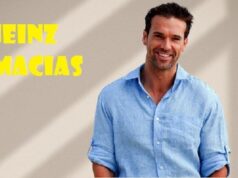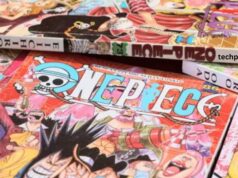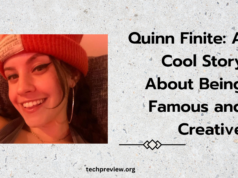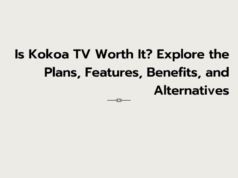In today’s digital world, video streaming has become a crucial part of our lives. From watching your favorite shows to attending online classes, streaming is everywhere. However, experiencing poor video quality can be frustrating.
This informative blog post will provide 10 tips to enhance video streaming quality, ensuring a seamless experience. Let’s dive in!
10 tips to enhance your video streaming quality
Test Your Internet Speed
Before you start streaming, test your Internet speed to ensure it meets the requirements of the video platform. Websites like Speedtest can help you determine your download and upload speeds. The recommended minimum speed for video streaming is 3 Mbps (megabits per second) for standard definition (SD) and 5 Mbps for high definition (HD). Additionally, to increase upload speed for streaming, especially if you’re a content creator or live streamer, choose an internet plan with sufficient upload bandwidth.
Upgrade Your Internet Plan
If your internet speed doesn’t meet the minimum requirements for streaming, consider upgrading your plan. Faster internet speeds can significantly improve your streaming experience, minimizing buffering and providing better video quality. Upgrading to a plan with higher upload speeds can also ensure a smoother experience for viewers, particularly if you’re streaming live content or sharing your screen during online meetings or gaming sessions.
Tip 3: Connect Your Device Directly to the Router
Wi-Fi connections can be less stable than wired connections. To ensure a smooth streaming experience, connect your device directly to your router using an Ethernet cable. This can help eliminate interference and improve the stability of your connection.
Optimize Your Wi-Fi Network
The location of your Wi-Fi router plays a crucial role in your streaming quality. Place your router centrally, free from obstructions like walls or furniture. This can help improve signal strength and coverage throughout your home.
Use a Wi-Fi Extender or Mesh Network
Consider using a Wi-Fi extender or mesh network if you have a large house or experience dead zones. These devices can boost your Wi-Fi signal, improving the connection quality in hard-to-reach areas.
Keep Your Device Software Updated
Ensure your streaming device, whether it’s a smart TV, laptop, or smartphone, is running on the latest software. Outdated software can cause compatibility issues and negatively impact your streaming experience. Regularly check for updates and install them promptly.
Choose the Appropriate Quality Settings
Many streaming platforms allow you to adjust the video quality settings. If you’re experiencing buffering or poor video quality, try lowering the video resolution. For example, switch from HD to SD or even lower, depending on your internet speed.
Limit Background Apps and Activities
Multiple applications running in the background can consume your device’s resources and slow down your internet connection. Close unnecessary apps and pause downloads or updates while streaming to free up bandwidth.
Invest in a High-Quality Router
Your router plays a significant role in your streaming experience. Consider upgrading to a more advanced model if you have an old or low-quality router. A high-quality router can improve the stability and speed of your Wi-Fi connection, ensuring better streaming quality.
Keep Your Browser Updated and Clean
If you’re streaming videos through a web browser, make sure it’s updated to the latest version. Also, clear your browsing history, cache, and cookies regularly to ensure smooth streaming.
Use a Virtual Private Network (VPN)
Using a VPN can help improve your streaming experience by stabilizing your connection and preventing bandwidth throttling by your internet service provider (ISP). However, choose a high-quality VPN service, as some can slow down your internet speed.
Turn Off Hardware Acceleration in Your Browser
Hardware acceleration can sometimes cause streaming issues, particularly on older devices. Try disabling hardware acceleration in your browser settings to see if it improves your video streaming quality.
Stream Videos from a CDN
Content Delivery Networks (CDNs) are designed to improve video streaming quality by distributing content across multiple servers worldwide. Streaming from a CDN can reduce latency and enjoy a smoother experience. Many popular streaming platforms, like Netflix and YouTube, use CDNs to deliver their content.
Restart Your Device and Network Equipment
If you’re still experiencing issues with your video streaming quality, try restarting your device, router, and modem. Sometimes a simple reboot can resolve connection problems and improve streaming performance.
Run Regular Malware and Virus Scans
Malware or viruses on your device can slow your internet connection and impact your video streaming experience. Use reliable antivirus software to scan and remove any threats from your device regularly.
Set Up Quality of Service (QoS) on Your Router
Quality of Service (QoS) is a feature that allows you to prioritize specific types of network traffic, like video streaming. Setting up QoS on your router ensures that your streaming activities receive the bandwidth necessary for a seamless experience.
Stream During Off-Peak Hours
Streaming during peak hours, when many people use the internet, can result in slower speeds and reduced video quality. To avoid this, try streaming during off-peak hours, such as early mornings or late evenings.
Conclusion
Improving your video streaming quality doesn’t have to be a daunting task. Following these simple tips, you can optimize your streaming experience and enjoy your favorite content without hiccups. From upgrading your internet plan to optimizing your home network, each step can significantly improve your overall streaming quality. So, implement these tips and enjoy a seamless video streaming experience!