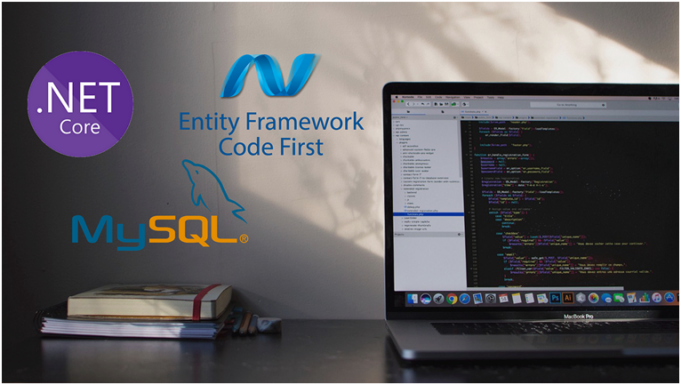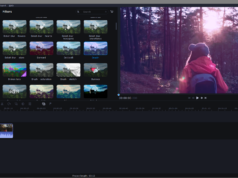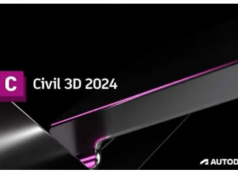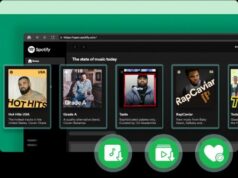Alright, today we’re going to embark on a fascinating journey through the evolution of .NET and MySQL in the realm of cross-platform development. Now, I know some of you might be thinking, “Cross-platform? That sounds like something out of a sci-fi movie!” Well, not quite, but it’s just as exciting. Let’s dive in.
First, let’s talk about .NET. It started its journey as a Microsoft-specific framework, primarily used for building Windows applications. But over the years, it has evolved into a powerful, open-source, cross-platform framework that can be used to build applications for a variety of platforms, including Windows, macOS, and Linux. It’s like a chameleon that has learned to adapt to different environments.
The latest version, .NET 6, is the culmination of this evolution. It’s a unified framework that brings together the best of .NET Core, .NET Framework, Xamarin, and Mono. It’s like a superhero team-up, bringing together the best of all worlds.
Now, let’s turn our attention to MySQL. It’s one of the most popular open-source relational database management systems out there. Think of it as a massive, well-organized library where all your data lives. Over the years, MySQL has proven itself to be reliable, robust, and versatile, making it a popular choice for a wide range of applications, including cross-platform applications.
When .NET and MySQL are used together, they form a powerful duo that can tackle the challenges of cross-platform development head-on. They allow developers to build robust, scalable, and secure applications that can run on multiple platforms, thereby reaching a wider audience.
What’s New in .NET 6
.NET 6, part of the .NET unification plan, is a significant milestone in the .NET evolution. It’s like the Avengers assembling, bringing together the best of .NET Core, .NET Framework, Xamarin, and Mono into a single, unified platform.
One of the key features of .NET 6 is its cross-platform capabilities. It allows developers to build applications that can run on a variety of platforms, including Windows, macOS, Linux, iOS, Android, and more. It’s like having a universal translator that can speak the language of each operating system.
.NET 6 also introduces improvements in performance, productivity, and security. It includes features like minimal APIs for building HTTP APIs with minimal coding, improved performance in JSON serialization, and enhanced tools for diagnosing performance issues.
The Role of .NET 6 in Cross-Platform Development
In the context of cross-platform development, .NET 6 plays a crucial role. It provides a consistent, unified platform for building applications, regardless of the target operating system. This means developers can write their code once and run it on multiple platforms, saving time and effort.
Moreover, .NET 6 supports a wide range of application types, from web applications and services to desktop applications, mobile apps, games, and IoT apps. This versatility makes it a powerful tool for cross-platform development.
In addition, .NET 6 comes with robust tools and libraries that simplify the development process. For instance, Entity Framework Core, a part of .NET 6, simplifies data access, making it easier to work with databases like MySQL.
MySQL in the Cross-Platform Landscape
Now that we’ve got a good grasp on .NET 6, let’s turn our attention to the other half of our dynamic duo – MySQL. We’re going to explore why MySQL is such a rockstar in the world of cross-platform applications and how it teams up with .NET to create some truly powerful applications.
The Strengths of MySQL for Cross-Platform Applications
So, why is MySQL such a big deal in cross-platform development? Well, think of MySQL as a world-class athlete that can play in any stadium, no matter the location. It’s compatible with a wide range of operating systems, including Windows, macOS, Linux, and more. This means that whether your application is running on a Windows laptop, a Linux server, or a Mac desktop, MySQL can handle it.
But MySQL isn’t just about compatibility. It’s also known for its robust performance, high reliability, and comprehensive security features. It’s like having a top-notch security guard, a reliable team player, and a high-speed athlete all rolled into one.
MySQL supports a wide range of data types and has powerful query capabilities, making it flexible and versatile. It’s like a Swiss Army knife for data, ready to handle whatever data operations your application needs.
A Powerful Duo for Cross-Platform Development
Now, imagine teaming up this world-class athlete, MySQL, with our versatile chameleon, .NET 6. Together, they form a powerful duo that can tackle the challenges of cross-platform development head-on.
.NET 6 provides the tools and libraries needed to build robust, scalable applications, while MySQL offers a reliable, high-performance solution for data storage and management. It’s like having a top-notch architect and a world-class athlete working together to build a state-of-the-art stadium.
The integration between MySQL and .NET is made possible by some handy tools like Entity Framework Core and connectors like MySQL Connector/NET and dotConnect for MySQL. These tools act like translators, ensuring that .NET and MySQL can understand each other and work together seamlessly.
Installing and Configuring .NET 6
First things first, we need to install .NET 6. It’s like getting the right tools before starting a DIY project. You can download .NET 6 from the official .NET website. They’ve got versions for Windows, macOS, and Linux, so pick the one that matches your operating system.
Once you’ve downloaded the installer, run it and follow the on-screen instructions. It’s pretty straightforward, like assembling a piece of IKEA furniture. Just follow the manual, and you’ll be fine.
After the installation is complete, you can verify it by opening a command prompt or terminal and typing dotnet –version. If everything went well, it should display the version of .NET you just installed.
Setting Up MySQL for Cross-Platform Development
Next, we need to set up MySQL. You can think of MySQL as the foundation for our application, like the concrete foundation for a house. You can download MySQL from the official MySQL website. Again, they’ve got versions for different operating systems, so pick the one that suits you.
After downloading the installer, run it and follow the instructions. During the installation, you’ll be asked to set a password for the root user. Make sure you remember it, as you’ll need it later to connect to the database.
Once the installation is complete, you can verify it by opening a command prompt or terminal and typing mysql –version. If everything went well, it should display the version of MySQL you just installed.
Designing the Application Architecture
First, we need to design our application’s architecture. This is like drawing up the blueprints for a building. We need to decide how our application will be structured and how the different parts will interact with each other.
In a typical .NET application, we might use a layered architecture. This could include a data access layer (where we interact with our MySQL database), a business logic layer (where we handle the application’s main functionality), and a presentation layer (where we handle the user interface).
When designing the architecture, we need to think about how data will flow through the application, how we’ll handle errors, and how we can make the application easy to maintain and extend.
Implementing CRUD Operations with .NET 6 and MySQL
Next, we need to implement CRUD operations. CRUD stands for Create, Read, Update, and Delete – the basic operations we can perform on our database.
We’ll use .NET 6 to write the code for these operations. For example, we might use the Entity Framework Core library to create a model of our database, and then use LINQ (Language Integrated Query) to write queries to create, read, update, and delete data.
Remember, when writing these operations, we need to think about performance. We want our application to be fast and responsive, so we need to make sure our database operations are efficient.
Ensuring Data Security and Integrity
Finally, we need to ensure data security and integrity. This is like installing locks and security systems in our building. We need to make sure our data is safe and that it remains consistent and accurate.
We can use MySQL’s built-in features to enforce data integrity, such as primary keys, foreign keys, and constraints. To ensure data security, we can use features like user accounts and roles, and we can encrypt our data to protect it from unauthorized access.
Testing Strategies for Cross-Platform Database Applications
First, let’s talk about testing. Testing is like the final inspection of a building. We need to make sure everything is working as expected and that there are no hidden issues that could cause problems down the line.
In a cross-platform database application, we need to test both the .NET code and the MySQL database. For the .NET code, we can use unit tests to test individual components and integration tests to test how those components work together.
For the MySQL database, we can use tools like MySQL Workbench to run queries and check the results. We can also use data validation checks to ensure the data in the database is consistent and accurate.
Remember, testing should be done on all the platforms our application will run on. This ensures that our application works correctly, regardless of the operating system.
Deployment Considerations for .NET 6 and MySQL Applications
Once we’re confident that our application is working correctly, it’s time to deploy it. This is like the grand opening of a building, where we open the doors and let people in.
When deploying a .NET 6 and MySQL application, there are a few things we need to consider. First, we need to choose a hosting environment. This could be a Windows, Linux, or macOS server, or a cloud platform like Azure or AWS.
Next, we need to set up our MySQL database on the server. This involves transferring our data and setting up any necessary user accounts and permissions.
Finally, we need to deploy our .NET 6 application. This involves copying the application files to the server and setting up any necessary server settings.
And there you have it! You’ve just designed, built, tested, and deployed a cross-platform database application with .NET 6 and MySQL. Give yourselves a round of applause!