When you encounter any trouble using your iOS devices and want to search for a way to solve them, you may find Passvers ranking highly in both search results and some software ranking lists. As a popular brand, which is mainly developed to provide unlocking and data recovering services to iOS users, Passvers has been a reliable partner you should not miss.
Today, this review will mainly focus on introducing the star software of Passvers, Passvers iPhone Unlocker to you. When you unexpectedly get your iOS devices locked up, the software works to remove locks for you in a fast and error-free way. Now, get started with the detailed product review to learn more about Passvers iPhone Unlocker before starting using it.
Passvers iPhone Unlocker: Plans and Pricing
Passvers iPhone Unlocker offers advanced unlocking functions to help iOS users easily remove the most types of locks such as iPhone screen locks, iCloud Activation lock, screen time passcodes, Apple ID, MDM profiles, and iTunes backup encryption password, helping you to use the devices without any limitation brought by them. The software offers free trial to let you try its functions without any cost, but to further remove iOS locks, subscription is needed.
At present, Passvers iPhone Unlocker offers 3 plans to select, which starts from the lowest USD 35.95/month. You can choose the yearly or single lifetime plans to access Passvers iPhone Unlocker services for longer time. But for most one-time users who only need it to solve the unlocking problems on iOS devices at once, the cheapest monthly subscription is still the best choice.

According to Passvers official, you can cancel the subscription status at anytime you need. So if you only need to use Passvers iPhone Unlocker for once, remember to cancel the subscription before its next billing date to save your cost.
Tip: Passvers iPhone Unlocker also has the refund policy to protect users’ rights. But before asking for a refund, you need to make sure that you meet the rules set in Passvers refund policy in advance. Or you may fail to get the refund back successfully.
Passvers iPhone Unlocker: Features
To provide the most professional iOS locks removal services to users, Passvers iPhone Unlocker is equipped with a series of attractive features to make its functions more user-friendly and are powerful enough to help solve the most problems brought by iOS locks. Now, let’s see all removing functions and their advantages the software can bring to us.

Remove iOS Screen Locks
The most powerful function of Passvers iPhone Unlocker should be its screen locks removal ability. No matter for 4-digit / 6-digit, Face ID, or Touch ID, the software can remove them without asking to enter any password double times. When your iOS devices are locked up in any situation, connect them to Passvers iPhone Unlocker and process several clicks, the software will remove screen locks for you.

Developed with advanced unlocking technologies and safety encryption methods, Passvers iPhone Unlocker will provide the fastest performance to help you remove iOS screen locks within just seconds. It will highly protect your data safety and won’t keep any of them without your permission. During the removing process, it will protect without letting any potential viruses or malware to attack your device, ensuring a complete safe operation to unlock iOS device for you.
Remove iCloud Activation Lock
When you buy a new second-hand iOS device from others, iCloud Activation Lock can be a trouble stopping you from activating the devices successfully. In such a life scenario, Passvers iPhone Unlocker can work powerfully to bypass iCloud Activation Lock without entering a password. After removing this lock, you can access the iOS device and use it without any limitation brought by the old logged in Apple ID anymore!

Remove MDM Profiles
MDM profiles added on your iPhone/iPad means that your devices are under supervision and are controlled by others. To get full control over them and use them without limitations again, Passvers iPhone Unlocker also helps you to remove MDM profiles within just several clicks. This function can powerfully work for all iOS systems and also the latest iPhone/iPad series.
Better still, no matter if your devices are working properly or disabled, you can still use Passvers iPhone Unlocker to remove MDM profiles from it! As the software has added support for most MDM agents on the market, the removal success rate is also high, without any failure happening at all. You can quickly remove MDM profiles from your iOS devices with this powerful function provided by Passvers iPhone Unlocker!

Remove Apple ID from iPhone
If you can’t remember your Apple ID password or the account is locked for unknown reasons, Passvers iPhone Unlocker can also work for you to remove Apple ID from iOS devices just by several clicks without passwords. Once the old Apple ID is removed, you can then enter a new one to sign in and use the iOS device without any restriction set by the old ID.
Remove iTunes Backup Password
If you just set up a password to protect your iTunes backup but now forget it, also try Passvers iPhone Unlocker to get rid of it! The software will keep all your iTunes backup data safe, but just works to remove the password used to protect the backup files when you sync data to your computer in iTunes. By removing this password, all iTunes backups created in the future will no longer be encrypted at all.
Remove Screen Time Passcodes
You may have set screen time passcodes to limit the time on using some applications but now you forget the exact passwords to unlock the limitations. Under such a situation, you can turn to Passvers iPhone Unlocker to help. Its ability to remove screen time passcodes can simply rip the passwords from those restricted apps without affecting the app data at all. Also, the removing speed is fast and only needs several seconds to complete the removal process, greatly saving your time.
As you can see, Passvers iPhone Unlocker can deal with almost all types of iOS locks to help you use iOS devices without limited by all kinds of locks and passwords set by yourself and others, which is especially helpful to solve some sudden situations like when you forget about the passcodes or just get your iOS devices locked up by accident. All functions provided by Passvers iPhone Unlocker are also easy-to-use and only need several clicks to operate. To conclude, the software is powerful and easy enough for every iOS user to solve the problems brought by different types of locks on the devices.
Passvers iPhone Unlocker: Security and Privacy
Passvers iPhone Unlocker pays high attention to the data safety, so it has applied all advanced data encryption technologies to protect the whole using process without any hidden dangers of being attacked or invaded by malicious malware, viruses, or adware, ensuring you the safest process to remove iOS locks on computers.
Also, Passvers iPhone Unlocker has been developed with quite a simple installation process, without asking you to download bundled software or extension at all, which also improves the software safety to a higher level. Also, Passvers iPhone Unlocker won’t keep any user data on its server, greatly preventing the privacy leaking accidents from happening.
Why Trust Passvers?
Passvers will always keep fighting to provide the best iOS solutions to users by enhancing its software to maintain the best success rate and great compatibility to meet the most user needs, helping all iOS users to find their ways to fix problems brought by system errors or iOS locks.
Moreover, as the software will directly connect with your iOS devices, Passvers will pay high attention to protect data and personal privacy, keeping your data away from some malicious third-party malware or fishing information. Passvers is also equipped with a technical support team, which will always standby to help you solve any problem you meet while using Passvers products efficiently.
Conclusion
Consider from the powerful iOS locks removing function, quick performance, and safe data protection system, Passvers iPhone Unlocker can be a reliable software to help when you have troubles in managing some iOS locks such as the screen locks, iCloud Activation Lock, MDM profiles, and so on. With Passvers iPhone Unlocker, you can just remove them by very easy steps within a minute! As the software is free to try, before purchasing, you can install and try it to see if you need. Now, freely get started with Passvers iPhone Unlocker!







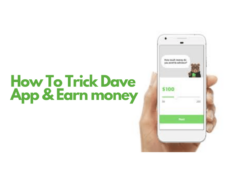





![Excel cannot Open the File Because the Extension is not Valid Error [Fix 2024]](https://www.techpreview.org/wp-content/uploads/2024/04/Excel-cannot-Open-the-File-Because-the-Extension-is-not-Valid-Error-238x178.jpg)





