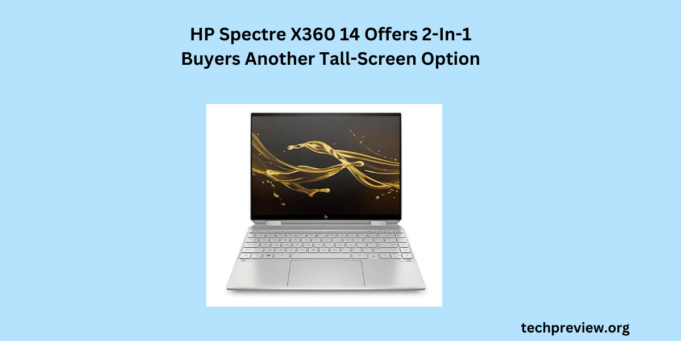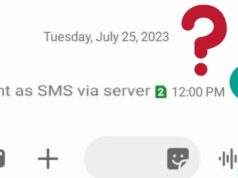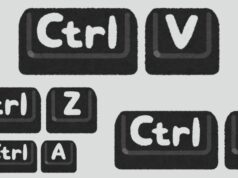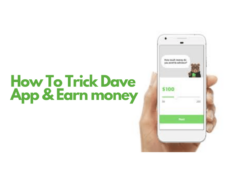The HP Spectre X360 14 is a premium laptop that offers a unique mixture of luxury and functionality. It is a 2-in-1 device, which means that it has a 360-degree hinge and a touchscreen. This flexibility allows the laptop to be used as a tablet, in tent mode, or as a traditional laptop.
This article is all about the HP Spectre X360 14 with its features and more information that you want to know. Check it out:
Key features of HP Spectre X360 14
| Feature | Details |
|---|---|
| Memory (RAM) | 8GB, 16GB, 32GB LPDDR4X |
| Storage | 256GB, 512GB, 1024GB, 2048GB SSD (M2) |
| Battery | 66 Wh, Full charging time: 2:35 hr |
| Webcam | Above the display, Webcam resolution: 1280 x 720 |
| Wireless | Wi-Fi standard: v6E, Bluetooth: v5.3 |
| Biometrics | Fingerprint, Infrared sensor |
| Weight | 1.36 kg (3 lbs) |
| Speakers | 4.0 |
| Processor | Intel Core Ultra 7 155H |
| Display | 14-inch, 2.8K, OLED |
| Graphics | Intel Iris Xe Graphics G7 (80EU) |
Characteristics of HP Spectre X360 14
Here we have some features of the HP Spectre X360 14 that make it the best laptop for the buyer. Have a look:
Design
The Spectre X360 14 looks and feels like a premium two-in-one. It comes in a matte blue-ish finish that stands out in a sea of monochromatic laptops. The corners at the hinges are cut off which gives the laptop a unique and minimalist aesthetic. The build quality is top-notch, with no bending, flexing, or twisting.
Display
The laptop has an amazing OLED display, delivering vibrant colors and deep blacks. It features a 14-inch, 2.8K, OLED display. Despite a large 14-inch display, the device which maintains portability and offers more screen real estate without increasing size or weight.
Performance
The HP Spectre X360 14 is powered by an Intel Core Ultra 7 155H processor. It also has 32GB of RAM and a 1TB PCIe Gen 4 SSD. These specifications make the laptop capable of handling heavy workloads efficiently.
Read Also
- HP Spectre X360 14 Offers 2-In-1 Buyers Another Tall-Screen Option
- 5 Best Gaming Laptops for Your Online Casino Experience
- Order Asus Rog Fx503 Laptop Right Now…
- Alienware Area51 Threadripper – Powerful Gaming PC Performance
Battery Life
One of the most unique features of the HP Spectre X360 14 is its battery life. It can last for more than 11 hours. This long battery life makes it highly versatile for both work and play.
Software And Operating System
The HP Spectre X360 14 comes with the latest software and drivers for both Windows and Mac operating systems. You can download the latest drivers, firmware, and software for the HP Spectre X360 14 from HP’s official website. This makes sure that your laptop is always up-to-date and running smoothly.
If your operating system is not listed on the HP website, then HP may not provide driver support for your product with that operating system. In such cases, it is advised to check the compatibility of your operating system with the laptop.
Remember, keeping your software and drivers updated is important for the optimal performance of your laptop. It can also help in resolving issues related to the laptop’s functionality. So, make sure to check for updates on the HP’s official website regularly.
Price of HP Spectre X360 14
The prices of different models of the HP Spectre X360 14:
| Model | Processor | Display Size | RAM | Storage | Price |
|---|---|---|---|---|---|
| HP Spectre x360 2-in-1 Laptop 14t-eu000 | Intel® Core™ Ultra 5 125H | 14 Inch | 16 GB | 512 GB SSD | $1,149.99 |
| HP Spectre x360 2-in-1 Laptop 14-eu0098nr | Intel® Core™ Ultra 7 | 14 Inch | 16 GB | 2 TB SSD | $1,849.99 |
| HP Spectre x360 2-in-1 Laptop 14-eu0097nr | Intel® Core™ Ultra 7 | 14 Inch | 16 GB | 1 TB SSD | $1,649.99 |
What is the warranty period for the HP Spectre X360 14?
The HP Spectre X360 14 comes with a default one-year warranty. However, HP allows you to extend your PC coverage from 1 year to 3 years. This extended warranty can give you peace of mind and support for longer. Do not forget that terms and conditions may apply, and it is always a good idea to check the specific warranty details for your region or country.
If you need to check the warranty or service status of your HP product, you can enter the serial number on the official HP Support page.
Should I Buy The HP Spectre X360 14?
Whether you should buy the HP Spectre X360 14 depends on your specific needs and budget. Here are some factors to consider:
- Performance: The HP Spectre X360 14 is powered by an Intel Core Ultra 7 155H CPU, 32GB of RAM, and a 2TB SSD, which should provide excellent performance for most tasks.
- Display: It offers two display options, both with a 3:2 aspect ratio. The base model comes with an FHD+ IPS panel, and the second option has a 3000x2000p resolution and uses an OLED panel. This could be beneficial if you value screen quality and a taller screen for productivity tasks.
- Design and Build Quality: The laptop has a durable and attractive aluminium build.
- Price: The HP Spectre X360 14 is quite expensive. If you budget is less, there might be other options that provide good value for money.
- Versatility: As a 2-in-1 laptop, it offers flexibility in how you can use it, which could be a significant advantage if you value versatility.
In last, I just want to say that if these features align with your needs and you are okay with the price, the HP Spectre X360 14 could be a good choice for you. However, it is always a good idea to compare it with other options in the market to ensure you are making the best decision for your needs.
Conclusion
The HP Spectre X360 14 is the best choice in the convertible laptop market. It impresses with its premium 2-in-1 design, powerful performance, stunning display, and exceptional battery life. If you are looking for a laptop that offers a mixture of luxury and functionality, the HP Spectre X360 14 is worth considering.
Some FAQs
What makes the HP Spectre X360 14 a good option for 2-in-1 buyers?
The HP Spectre X360 14 offers a 3:2 aspect ratio display, which provides more vertical space for productivity tasks. It also has a 360-degree hinge that allows it to be used in various modes, making it versatile for different use cases.
Does the HP Spectre X360 14 have a touchscreen?
Yes, the HP Spectre X360 14 comes with a touchscreen, making it a good option for those who want the flexibility of using it as a tablet or a laptop.
What kind of display does the HP Spectre X360 14 offer?
The HP Spectre X360 14 offers two display options, both with a 3:2 aspect ratio. The base model comes with an FHD+ IPS panel, and there is also an option for a 3000x2000p resolution OLED panel.
Is the HP Spectre X360 14 good for productivity tasks?
Yes, with its tall 3:2 aspect ratio display and high-performance hardware, the HP Spectre X360 14 is well-suited for productivity tasks.