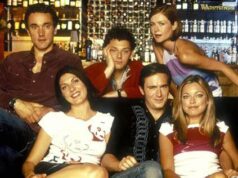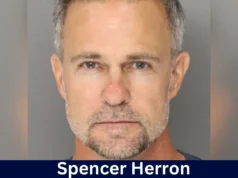iPhones have become increasingly popular over the years, with more and more people relying on their devices for entertainment, communication, and productivity. With this increased usage, however, comes an inevitable depletion of battery life—something we’ve all experienced at least once in our lives! Luckily, Apple has provided us with a way to conserve our battery life while still being able to use our phones; it’s called Low Power Mode. But what exactly is Low Power Mode? In this article, we will discuss what Low Power Mode entails, how to activate it on your iPhone, and its benefits.
What is low power mode in iPhone?
As the name suggests, Low Power Mode is a setting on your iPhone that reduces power consumption. When enabled, certain features and services are disabled or reduced in order to extend your battery life. For example, Low Power Mode may disable or reduce Mail fetch, background app refresh, automatic downloads, some visual effects, and push notifications.
It may also reduce performance and limit certain features, such as Hey Siri and AirDrop. You can enable Low Power Mode manually or set it to activate automatically when your battery reaches a certain level.
How to enable low power mode in iPhone?
Step 1: Go to the Settings app on your iPhone.
Step 2: Scroll down and tap on Battery.
Step 3: Tap on the toggle next to Low Power Mode to turn it on.
Your iPhone will now enter Low Power Mode and the battery icon in the top-right corner of the screen turns yellow.
What are the benefits of using low power mode on iPhone?
When your iPhone’s battery is low, you can enable Low Power Mode to help extend the battery life. This mode reduces screen brightness, disables background app refresh and mail fetch, and more. Low Power Mode can be turned on manually or set to automatically enable when the battery reaches 20%.
How to turn off low data mode on iPhone?
If you’re not familiar with Low Power Mode, it’s a feature on the iPhone that helps extend your battery life when you’re running low. When you enable Low Power Mode, your iPhone will automatically disable certain features and turn off background processes to save power.
To turn off Low Power Mode, simply go to Settings > Battery and toggle the switch off. Your battery life will no longer be extended, but all of your iPhone’s features will be available to you again.
Which is better low power mode on iPhone?
When your iPhone’s battery is running low, you’ll see the Low Power Mode toggle under Settings > Battery. Low Power Mode reduces display brightness, optimizes device performance, and minimizes system animations. It also limits some features, including email fetch, Hey Siri, background app refresh, automatic downloads, and some visual effects. You can still use your iPhone while in Low Power Mode.
There are pros and cons to using Low Power Mode on your iPhone. The biggest pro is that it extends your battery life when running low on power. The biggest con is that it limits some features and performance of your iPhone. So, it’s really up to you whether or not to use Low Power Mode on your iPhone based on your needs at the time.
Is Low battery mode bad for iPhone?
When your iPhone’s battery gets low, you’ll see a Low Power Mode toggle appear in the Battery settings. Activating Low Power Mode will help conserve your iPhone’s battery life until you can recharge it.
But is Low Power Mode bad for your iPhone?
The short answer is no. Low Power Mode does not damage your iPhone or cause any long-term adverse effects. In fact, it can be beneficial to activate Low Power Mode under certain circumstances.
For example, if you know you won’t have access to a charger for an extended period of time, activating Low Power Mode can help prevent your iPhone from running completely out of juice. Additionally, if your iPhone’s battery is already quite low and you need to conserve as much power as possible, Low Power Mode can buy you some extra time before your phone dies.
Of course, there are also some downsides to using Low Power Mode. For one, all non-essential features and apps will be disabled when Low Power Mode is enabled. This includes features like Siri, background app refresh, and automatic downloads. So if you rely on any of those features regularly, you may want to think twice about turning on Low Power Mode.
Additionally, while Low Power Mode will save you battery life in the short term, it can actually lead to worse battery life in the long run if used excessively. That’s because when low Power Mode disabled certain features and apps, it also prevents
How do I keep my iPhone battery 100 healthy?
Assuming you would like tips for maintaining a healthy iPhone battery:
Avoid extreme temperatures, both hot and cold. Hotter weather can degrade performance and shorten battery life, while very cold weather can cause the battery to lose power more quickly.
Unplug your charger when the phone is fully charged. Leaving it plugged in when not in use can damage the battery over time.
Use airplane mode when you don’t need cellular data or other connections. This will help save battery power.
Turn down the screen brightness or use auto-brightness. A brighter screen requires more power to run.
Reduce motion and animation. Background motion effects and animations use up battery power quickly.
Use Wi-Fi whenever possible instead of cellular data. Wi-Fi doesn’t drain your iPhone’s battery as much as using cellular data does.
Limit push notifications for apps. Go into Settings > Notifications to turn off unnecessary app notifications that are draining your battery life unnecessarily
Does battery saver damage iPhone battery?
When your iPhone’s battery is running low, you may see the Low Power Mode icon next to the battery icon in the top-right corner of the screen. Low Power Mode temporarily reduces power consumption until you can charge your iPhone again.
When Low Power Mode is on, email fetch, background app refresh, automatic downloads, and some visual effects are reduced or disabled. You can still use all the features of your iPhone, just with some performance trade-offs.
For example, you may not be able to use Hey Siri or AirDrop, and app launch times may take longer. Low Power Mode also affects performance during intense gaming or video editing tasks.
So, does battery saver mode damage your iPhone battery? The short answer is no. In fact, Apple designed Low Power Mode to prevent any long-term damage to your iPhone’s battery by reducing its performance when your battery is running low.
Does dark mode save battery?
Yes, the dark mode does save battery. When your iPhone is in low power mode, the screen will be dimmed and the backlight will be turned off. This can extend your battery life by up to 30%.
At what percentage should I charge my iPhone?
Assuming you would like tips for conserving your iPhone battery:
It is generally recommended to keep your iPhone between 40-80% charged. Keeping it fully charged all the time can be detrimental to the battery’s health while letting it discharge completely can be as well.
You can extend your battery life by a significant margin by lowering the screen brightness and disabling features such as Background App Refresh, automatic downloads, and Hey Siri.
Additionally, avoid extreme temperatures—both hot and cold—as they can permanently damage your battery. If you must use your phone in extreme temperatures, try to keep it at 50% charge or less.
Is it OK to leave your iPhone charging all night?
When your iPhone is low on power, you can enable Low Power Mode to extend its battery life. This mode reduces or disables certain features and functions, such as email fetch, background app refresh, automatic downloads, and some visual effects. You can also choose to reduce the brightness of your screen.
Low Power Mode is automatically enabled when your battery level reaches 20% or lower. You can also manually enable it at any time in Settings > Battery. Once Low Power Mode is turned on, you’ll see an orange battery icon in the status bar.
Low Power Mode doesn’t affect performance much, but it does disable or reduce some features and functions that you might be used to. So, if you’re okay with sacrificing a bit of convenience for the sake of prolonging your iPhone’s battery life, then by all means, leave Low Power Mode on until your iPhone is fully charged.
What are the disadvantages of low power mode?
There are a few disadvantages to using low power mode on your iPhone. One is that it can impact the performance of certain features and apps. For example, if you’re using GPS or playing a game, you may notice a slightly reduced frame rate. Additionally, low power mode can shorten the battery life of your iPhone overall.
So, if you’re looking to eke out every last drop of juice from your phone, it’s best to avoid this feature. Finally, some people find that their iPhones feel slower when low power mode is enabled. This isn’t technically true – Apple just limits some background processes and animations to conserve power – but it can be frustrating nonetheless.
How many times can I charge my iPhone in a day?
It is common for iPhone users to wonder how many times they can charge their device in a day. While there is no definitive answer, it is generally safe to charge your iPhone as needed. However, if you are using low power mode, you may want to limit your charging to once or twice a day to preserve battery life.
Normal Poer Mode & Low Power Mode
Some FAQs
1. What is low power mode in iPhone?
Low power mode is a feature in iPhone that helps to extend battery life when the device is running low on power. This can be activated manually by the user or automatically when the battery level reaches 20%. Low power mode reduces screen brightness, disables background app refresh and mail fetch, and reduces some visual effects. It also stops automatic downloads and some system animations.
2. How does low power mode work?
When low power mode is enabled, your iPhone will automatically reduce screen brightness, disable background app refresh and mail fetch, reduce some visual effects, stop automatic downloads, and pause some system animations. These changes help to minimize power consumption and extend battery life.
3. What are the benefits of using low power mode?
The main benefit of using low power mode is that it can help extend battery life when your device runs low on power. This can be especially useful if you are in an area with limited or no access to electricity. Low power mode can also help to improve performance on older devices as it minimizes power consumption.
4. Are there any drawbacks of using low power mode?
One potential drawback of using low power mode is that it can reduce performance on certain tasks such as gaming or video streaming. Additionally, some features such as background app refresh and mail fetch may be disabled while in low power mode.
Conclusion
Low Power Mode in iPhone is a great feature which can help to extend the battery life of your device. This mode reduces certain features and processes that consume extra power, so you can make your phone last longer while using it. It’s an especially useful tool if you are on the go without access to a charger or outlet, as Low Power Mode will help ensure that you don’t run out of juice prematurely. With its simple activation process and wide range of benefits, Low Power Mode should be part of every iPhone user’s regular routine.
Related Articles
- iPhone Screen Replacement Cost in US 2024
- Understanding Tracking Notifications on iPhone
- iPhone 6 Cardholder cases
- How to download YouTube videos on Mac, iPad, and iPhone
- Exactly When Apple Will Launch iPhone 15 Pro Max
- Difference Between iPhone 14 Pro And Pro Max
- How to delete text messages on iphone for both sides (2023)