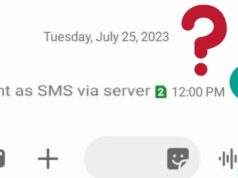In the world of smartphones, privacy is a paramount concern. With the introduction of Tracking Notifications on iPhone, Apple has taken a significant step towards enhancing user privacy. These notifications are part of the Find My app, and they serve as a shield against unwanted tracking.
The Purpose of Tracking Notifications
Imagine walking through a crowded place, unaware that a small device is tracking your every move. This scenario is not just a plot from a spy movie; it is a real possibility with devices like AirTags. To solve this, Tracking Notifications alert you when an unknown trackable device, such as an AirTag or AirPods, is moving with you.
This feature is Apple’s response to the potential misuse of their tracking technology for spying or stalking purposes.
How Do Tracking Notifications Work?
When an unrecognized device that is compatible with the Find My network moves with you, your iPhone will send you an alert. This notification is a warning that someone might be trying to monitor your location without your consent.
If you receive such an alert, you can use the Find My app to investigate and take appropriate action, such as locating the owner of the device or disabling its tracking capabilities.
Related Articles
- iPhone Screen Replacement Cost in US 2024
- Understanding Tracking Notifications on iPhone
- iPhone 6 Cardholder cases
- How to download YouTube videos on Mac, iPad, and iPhone
- Exactly When Apple Will Launch iPhone 15 Pro Max
Managing Tracking Notifications
By default, Tracking Notifications are enabled to ensure your safety. However, if you wish to turn them off or customize them, you can do so in the Settings app under the Notifications section. It is also possible to adjust these settings directly from the Find My app by tapping on ‘Me’ and then ‘Customize Tracking Notifications’.
Final Thoughts
Tracking Notifications are not malware; they are a thoughtful addition to the iOS ecosystem designed to protect your privacy. While it is recommended to keep them enabled, you have the control to manage how you receive these alerts.
Remember, staying informed and vigilant about your privacy settings can go a long way in safeguarding your personal information.











![Wells Fargo Card International and Its Fees [2024] Wells Fargo Card International](https://www.techpreview.org/wp-content/uploads/2024/07/Wells-Fargo-Card-International-238x178.png)