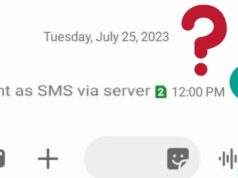While playing games on your smartphone you usually face slowing down of the device, if you are using a budget phone of course. This is due to some lags and stutters. Below are some proven tips to make your Android phone perform faster while you are deeply engaged in playing a game.
– The first and foremost tip is to change the animated wallpaper to static image. This will make the phone run a bit faster.
– Remove unwanted widgets and app icons from the home screen. Most of the phone comes with a preloaded UI. It is recommended to switch to a lighter interface.
– Uninstall such apps which you are no more using. Even if you don’t want to delete, simply disable those so that you enable again when you need it. This will improve the performance of your smartphone.
– It is highly recommended to disable the UI animations. This is not easy to do. You need to first unlock the Developer Mode and then go into the settings of your phone. Reach to about phone here and thereafter scroll down to build number. Tap it and you will get the unlock developer mode. Tapping is to be done until you reach the mode. Come to the main settings menu now and find ‘Developer Options.’ Find Window animation scale, Transition animation scale, and Animator duration scale by scrolling down. Set to 0.5x or completely put off everything here.