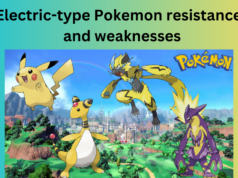Cloud storage is quickly overtaking on-site storage options like servers and hard drives as a way for organizations to share and save files. So in this article, we have shared some of the best cloud storage where you can store the files.
With big players like Google and Amazon getting into the game, it should not be a surprise that more and more organizations are turning them for storage solutions.
With rapid growth of technology, the users of cloud storage are also increasing (Source). There are plenty of various cloud storage providers out there. So how do you go about choosing one that works best for business and for you?
What is Cloud Storage Service?
It is best online storage that stores documents, files, and other digital assets in a sequence of physical offsite servers called the cloud.
Server hosting business operates and owns these storages, and they also allow you to store the files on their devices for a small fee.
Businesses and people rent cloud storage from the storage service owner. Then, you can upload the valuables items until you need to use it. The only difference between online storage is that you are dealing with digital assets instead of physical items.
Best Cloud Storage Services to Consider
Amazon Drive
Amazon Drive is for business and personal users, and it is not a first-rate storage service. It is one of the best cloud storage services. Amazon S3 is a part of Amazon Web Services, S3 is best. Although, it is for AWS users only, not for small business and personal file stores.
Amazon Drive is better now than it used to be. It now has sync services for iOS, macOS, Windows, and Android. Moreover, there is a third-party program, odrive, which enables you to sync between Windows, Linux, or Mac and Amazon Drive.
Additionally, Amazon transfers files by using block-level file copying (delta sync or differential sync). With this method, Dropbox also syncs a file, you only send and receive the data. It makes syncing files much faster on these services than the competitors.
Box
This best cloud storage comes with free cloud storage with 10GB of storage. Or you can go for Box Personal Pro for $10 a month that lets you upload files up to 5GB, and it provides 100GB of space. However, the box is the best online storage service, and it really shines as a work-flow or groupware application. It enables you to share the files with friends, business partners, etc. You also get notifications when someone changes the file. It is integrated with Microsoft Office 365 and G suite.
The business plan for medium and small businesses provides unlimited storage—starting at just $15 per month with three users.
Dropbox
This cloud storage came first, so it is no wonder that many of us have an account in Dropbox. The basics of this cloud storage offer 2GB of storage for free, and you can use it on any platform. Also, you can download your file from desktop applications for Mac and Windows, website, Android, iOS, and Kindle Fire.
However, if you want more storage, then you can select a personal plan of Dropbox. In this, you get up to 3TB for $16.58 a month. Business plans Dropbox starts at 3TB for 19.99 per month with the 14-days free trial.
Google Drive
The products of google are not only limited to google home devices. It used to be just cloud storage, but then Google took the Google docs, office suite, and put them together into one Google Drive. By having a Google account, you will get 15GB of storage and an amazing office suite. It is best enough that several Chromebooks and business users are using it as their complete cloud office.
If you need more storage, then Google Drive Storage and Google One prices start from $19.99 a year or $1.99 per month for 100GB, and for 200GB, you need to pay $19.99 a year or $2.99 per month. For the 2TB, you need to pay $99.99 a year or $9.99 per month, and 10TB can cost you $99.99 per month. For business, there is an option 30TB, which can cost you $299.99 a month. You can use the Google One app on both iOS and Android devices to make the backup auto automatically the smartphone. It includes the device data, videos/photos, and multimedia messages in their original quality.
iCloud Drive
This cloud drive shows the best advantage when you use Apple’s latest smart devices. iCloud‘s biggest confusion is that iCloud Drive and iCloud are not the same things.
This one is the best cloud storage service that backups and gives such services like find my iPhone, iCloud Backup, iWork office suite, and keychain.
It is a personal cloud storage and available in iOS, macOS, Windows, and iPadOS but not on Android. iCloud Drive comes with 5GB of storage if you are using a Mac or any iDevice. If you are using it from Windows, then you get 1GB. iCloud offers 50GB for 99 cents per month, for 200GB can cost you $2.99, and 2TB can cost you $9.99 per month.
iDrive
This cloud storage is for everyone who wants to do cloud storage or cloud backup; basically, it is an all-in-one. iDrive’s main job is storing small business and personal data, and it also works as a personal cloud backup.
Unlike other cloud storage services, this cloud storage does not lock you down to a single computer. Also, you can use a single account to store the macOS, Windows, iPhones, tablets, and Android data.
It offers 5GB for free, but if you want more storage, then for 2TB, you can get for $52.12, and for a better deal, 5TB can cost you $74.62 annually.
Nextcloud
It is an open-source program that allows you to set up the cloud storage services using the existing hard drives and servers. You can use this cloud storage to set up on the office server and external server.
Nextcloud comes in both business and free edition, and with this free version, you can set it by using your desktop. You get as much storage that you have available on the machine. If you do not want to run it yourself, then the business version, Nextcloud Files, comes with normal support for up to 50 users for 1,900 euros per year.
OneDrive
It is just a directory in the File Explorer, and anyone can use it on the web, Mac desktop, and earlier versions of Windows. With the OneDrive apps for iOS, Android, Xbox, and Windows Phone.
OneDrive’s real selling point—besides operating hand in glove with Windows—it also operates with Microsoft Office apps. With Office 365, you can also collaborate with the others in documents and spreadsheets with the business partners.
This cloud drive comes with 5GB of storage, and users also get an extra terabyte per user for the cost of $6 per month subscription. For a discount, you can get for $5 a month if you pay annually. This plan maxes at six users or 6TB of storage. Moreover, you also can add 50GB to OneDrive for $1.99 per month.
Final Words
Cloud storage depends on what you use and what you want to do with it. These best cloud storage will give you enough cheap or free services for small business purposes. In short, do not be distracted by how many GB of cloud storage you get; it is not that important. If you find this information useful, drop a comment below this section.