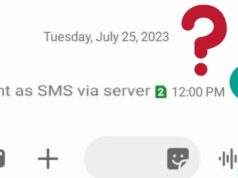If you are still wondering how to edit raw photos directly from your camera, here’s a good news. The Adobe’s Lightroom for Android now can help you to do so of almost all the files including .nef, .cr2, .rw2, .raw, and .orf as well.
This means professional photographers need not to depend only on Adobe’s DNG format to edit the photos as the greatest disadvantage of it was limited support for most camera models.
Also, with the welcome of the new support one don’t need to shoot images directly from the app too. The new tool will keep the snapper tension-free.
Let’s learn how it works. The updated Lightroom is version 2.2. It helps in importing RAW images directly from the camera through a USB OTG (On-The-Go) cable so that the PTP (Picture-Transfer-Protocol) mode can be accessed. That’s done and thereafter one can use it to fine-tune the pictures as normal.
With the Adobe’s Lightroom Version 2.2 photographer gets the power to unlock raw photography. It offers the ability of phones and tablets to match PCs keeping original data in tact during the baking process.
So don’t bother henceforth shooting raw. Flexibility is the key advantage to it now with Lightroom 2.2 for Android, which is currently free.
Share your own views too about the updated app; with us and fellow readers in the below given comment box. Also, share other ways how best raw photos can be edited directly from the camera.