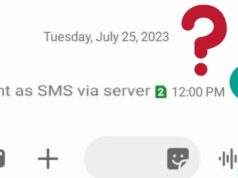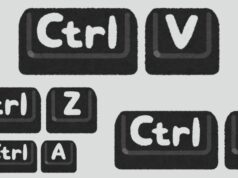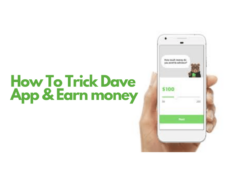Windows 8 didn’t receive a good review when it was released couple of years ago, but the improvised version, Windows 8.1, was appreciated. Let’s find out some of the useful features of it as the OS is still being used in most of the personal computers even after the launching of Windows 10.
1. Booting to desktop
In the new OS you can boot directly to the desktop. Just click on the Desktop tile, right click on the taskbar, go to Properties and click on the Navigation tab. You will find a box written “Go to the desktop instead of Start when I sign in”, check the box, which also can be found under the Start screen options.
2. Default apps
Although Internet Explorer has got many advantages simply because it is a Microsoft product, still it is not a well appreciated browser. There is not a single reason, but a prime reason is that there are lots of competitors in the market. The new OS Windows 8.1 allows setting default apps like the Web browser, email client, music player, map address and many more.
Just click the lower right-hand corner of the screen or press the Windows and C button at the same time. Then go to settings and select Change PC Options. Click on Search and Apps and choose the Defaults option.
3. Return of Start
The much loved Start button is back. The company, for many critics, did a blunder when Windows 8 came without the Start button, which is of course the highlighting point of the OS. In Windows 8.1 Microsoft has again reinstated the button but with a bit modification. If you click the start button it will take you to the last menu, while right clicks options were the same. From here you can easily restart or shut down your system or access other programs. From the Start button you can also access system settings, device manager, task manager, control panel and other things. You need to press a bit long to access in touch screen devices.
4. Organizing the home screen
Earlier you had only two options when it comes to the size of Live Tiles: large or small. In the new OS you right click or long press (touch screen) on a specific tile and you can unpin it from the screen. You are also able to uninstall the program, resize it or turn off the Live Tile.
5. Hot corners
Windows 8 came with Hot Corners where each corner had a definite function. Many users didn’t like this feature and used third party alternative to disable this but in Windows 8.1, however, the company has come up with an option to disable it within the operating system.