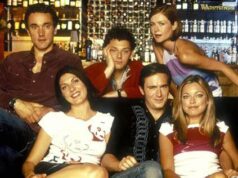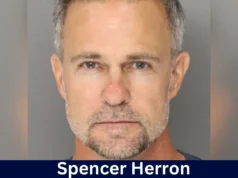Videos are a key part of the content landscape, and as such, subtitles can help viewers who are hard of hearing or who don’t speak the same language as a video’s audio track. They can also be useful for viewers who are trying to watch a video in a noisy environment. But even if none of those circumstances apply to you, subtitles can still be beneficial.
That’s because subtitles can help you understand and retain information from a video more effectively than if you were just watching and listening alone. Studies have shown that people who read along with a video tend to learn and remember more than those who just watch and listen.
So whether you’re creating videos for your business or just posting personal clips to YouTube, take the time to add subtitles – and using a video translator can come in handy. It may seem like extra work, but it’s worth it when you see the results.
How to Create Subtitles for Videos
If you’re not already using subtitles in your videos, you’re missing out on a huge opportunity to engage viewers and improve your video marketing campaigns. Luckily, creating subtitles for videos is relatively easy, and only requires a few steps.
Open up your video editing software and load in the video you want to add subtitles to. Then, create a new text layer and type out the dialogue or narration for your video. Be sure to sync the text with the audio so that it appears at the right time.
Once you’ve got all of your text typed out, you can then begin formatting it. You can change the font, color, size and position of your subtitles to make them more readable and visually appealing. Just experiment until you find a look that you like.
Export your video with the new subtitles included. You can then upload it to your favorite video-sharing site or embed it on your website or blog. And that’s all there is to it! Just remember to use subtitles judiciously – too many can be off-putting for some viewers.
The Impact of Subtitles on Audience Experience
When used correctly, subtitles can help improve engagement by making the content more accessible. In addition to improving engagement, subtitles can also help to improve comprehension. This is because viewers can read and re-read the text as needed to understand what is being said. This is especially helpful for complex or technical videos. Additionally, subtitles can provide contexts that might be otherwise missed, such as cultural references or jokes.
Conclusion
Subtitles are an invaluable asset for your video and should not be overlooked. They offer accessibility, improve comprehension, provide clarity to translations and give the viewer a better overall viewing experience.
Remember to keep these tips in mind when creating subtitles for your videos: consider multiple languages if available, use clear fonts that work with your content’s theme or design aesthetic and always test how they look on different devices.