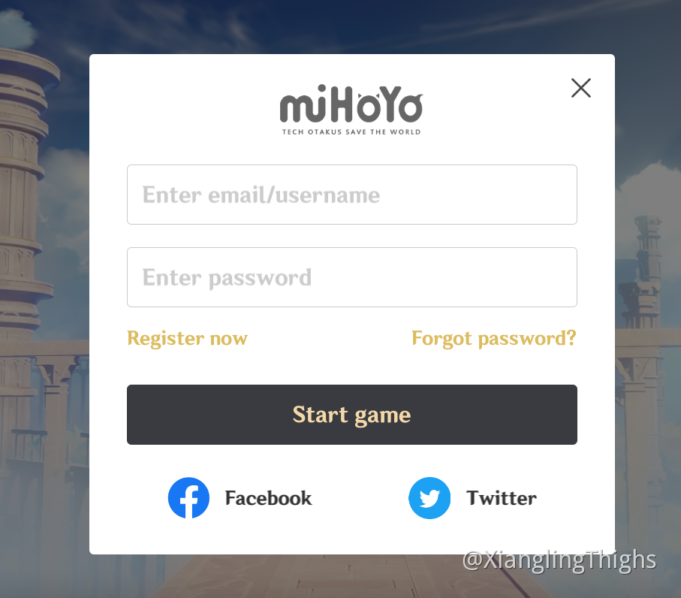Genshin Impact Third Party Account Not Yet Registered, miHoYo’s Statement!
Many players who have played the Genshin impact game have confronted some prominent errors while enjoying the experience. One exceptionally famous issue is when you log into the game. It shows a third-party account still needs to be registered. If you are also one of the players who constantly face this issue, it only means that the PSN account of the player is not connected with the miHoYo account. If you still face this problem even after linking both of these accounts, you don’t need to worry about anything. Let’s discuss everything you should know about the genshin impact third party account not yet registered.
Players on a particular platform like personal computers or even famous play station consoles are not facing such issues. However, one of the Japanese Genshin impact accounts recently came to the front and pointed at this issue through a tweet and blamed the servers of PSN and Sony. The account has requested players to wait until they completely fix the problem.

The official reports on the HoYolab platform have depicted that every player will get a notification when the issue genshin impact third party account not yet registered is completely fixed with the help of in-game notifications and other Genshin game forums. As the PSN team is putting the best in class efforts to solve this problem, there is no room left for players to fix this problem. As discussed above, players on some platforms are already playing the game without difficulty.
Since Genshin impact comes up with a cross-save option, you can play this game on multiple platforms with a similar account. So, for example, if you are playing this game on a personal computer, and due to some issues, you are not able to continue the game on the pc, then you can log into your other console, and you will able to play the game from where you left it on your pc.
How do I enable the third party in Genshin Impact?
In the settings option, you will find an option named User center.
You can link a third party in the Genshin Impact in the user center.
Know More: Honey Hunter Genshin Impact Returns Amidst miHoYo Lawsuit!How do I unlink a third-party account from Genshin Impact?
First, you need to log into the game. In the Paimon Menu option, you will need to open the settings option.
At the bottom of the settings option, you will notice an options account. Click on that, redirecting you to the user center.
Here you will able to unlink a third-party account from the Genshin impact.
Conclusion
The genshin impact third party account not yet registered is faced by many players, and the developers are working to resolve this issue.
Know More: Genshin Fish Claymore- Easy Guide!