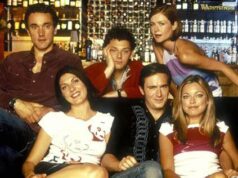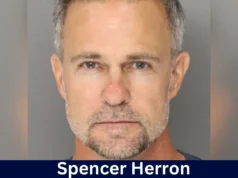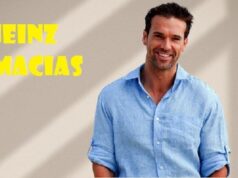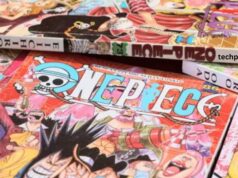PlayStation 4 users always urge to add up more and more storage to it as the standard space offered with the machine gets filled up quickly with DLC, patches, installs and download of full games. Below tips will help you how to expand the storage, both internally as well as externally.
How to add external drive
Let us start with how to add storage through external drive. Following the recent software update 4.50 adding any USB 3.0 external hard drive is allowed to add up storage. Below are the required things to consider while doing it:
The external hard drive should not be more than 8TB in size.
It must use USB 3.0.
Also, it is to note only the games and apps can be stored in the external hard drive and not the game saves, which are stored on the internal drive.
How to add new hard drive
A bigger hard drive can be fitted inside the PS4 console. It is easy to do so and the process just takes 15 minutes. Before you head to replace the hard drive, it is suggested to take a back-up of all the data that you want to keep.
Things required to replace hard drive:
PS4 machine (obviously)
Phillips-head screwdriver
USB flash drive of 1GB or more
Laptop hard drive of 2.5-inch
Latest OS of PS4
How To Expand PlayStation 4 Storage (Part II)