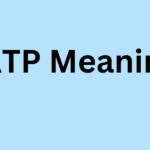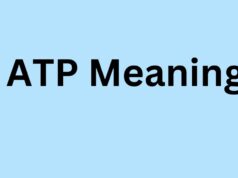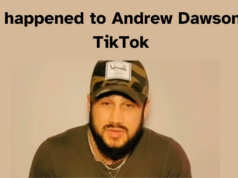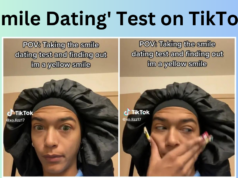TikTok has become one of the most popular social media platforms with millions of users around the world. People are creating content and sharing their lives, often with a comedic touch. But one of the latest trends is to use the new Shapeshift filter to transform yourself into your favorite celebrity. This filter can make you look like almost any Hollywood star, or even a character from your favorite movie or show. The possibilities are endless and it’s an amusing way to create entertaining content for your followers. In this article, we’ll take a closer look at how to do Celebrity Filter TikTok using Shapeshift filters.
Keep Reading: Why does TikTok keep crashing? All Fixes For iOS and Android!
What is the Shapeshift Celebrity Filter TikTok?

The Shapeshift Celebrity Filter TikTok is a tool that allows users to change their appearance to look like a celebrity. This can be done by simply uploading a photo of the celebrity or by using the Shapeshift filter to change the user’s own face to look like the celebrity. The Shapeshift filter is a fun way to change your appearance and have some fun with friends.
How To Do Celebrity Filter TikTok?
If you’re looking to do a celebrity look-alike on TikTok, then you’ll want to use the Shapeshift filters. These filters allow you to change your facial features to match that of a celebrity. To use these filters, simply open the TikTok app and go to the “Effects” section. Then, select the “Shapeshift” filter and choose the celebrity that you want to look like. Once you’ve selected the filter, it’s just a matter of recording your video and hoping for the best!
The Morph Effect is the next best option after the Shapeshift filter to get a celebrity-like filter. This effect can transform your face into something totally unrecognizable while keeping it still looking natural and realistic. It gives you amazing control over how much or how little distortion you want in your image, allowing for subtle changes that create a truly unique look every time. Plus, with its adjustable opacity settings, you can even customize the intensity of the effect to get exactly what you’re looking for!
Read: Explained- What is TikTok shooting challenge?
What If I Can’t Find The Shapeshift Filter on Tiktok?
If you’re wondering how to do the Celebrity Filter TikTok, you’re not alone. The Shapeshift filter is one of the most popular filters on the app, but it can be tough to find. Here’s a step-by-step guide on how to find and use the Shapeshift filter:
First, open the TikTok app and make sure you’re logged in. Then, click on the Discover tab at the bottom of the screen.
Next, type “Shapeshift” into the search bar at the top of the screen. A list of results will appear below, including the Shapeshift filter.
Click on the Shapeshift filter to try it out. You’ll be able to see a preview of what you’ll look like before you apply it. To save your changes, click on the screen’s checkmark in the top right corner.
Celebrity Look Alikes on TikTok
There’s no denying that we’re all obsessed with celebrities. We love to see what they’re wearing, where they’re going, and what they’re doing. And, of course, we love to see their faces. So, it’s no surprise that the latest trend on TikTok is Celebrity Filter TikTok.
With the Shapeshift filters, you can turn yourself into your favorite celebrity. Simply select the filter and then upload a photo of yourself. The app will then do the rest, transforming you into a dead-ringer for the star of your choice.
So far, the most popular celebrities to impersonate on Celebrity Filter TikTok are Kylie Jenner, Ariana Grande, and Cardi B. But, really, any celebrity can be replicated with this filter. So have fun experimenting and see which celeb you look like!
How to Get the Perfect Celebrity Look Alike on Celebrity Filter TikTok?
There are a few things you need to do to get the perfect celebrity look alike on TikTok. First, you need to find a good-quality photo of the celebrity you want to look like. Next, you need to use the shapeshift filters in the app to make your features more like the celebrities. Finally, it would be best if you used makeup and styling tricks to create the illusion that you are a celebrity.
Steps:
1. Start by finding a celebrity who you want to imitate on TikTok.
2. Watch some of their videos so that you can get an idea of how they move and talk in the videos.
3. Try to mimic their facial expressions, body language, and mannerisms as best as you can when filming your own video for TikTok.
4. Choose a song or soundbite relevant to the celebrity’s persona that will be featured in your video as well.
5. Dress up like a celebrity if possible, although this is optional!
6. Film yourself lip-syncing or dancing along with the sound clip while trying your best to emulate the celebrity’s actions from other videos they have done before on TikTok – make sure it looks and sounds authentic!
7. Post your video on TikTok with hashtags that are related to both you and the celebrity so others will be able to find it easily!
Some FAQs
Q: How do you use Shapeshift filters to do a Celebrity Filter TikTok?
A: First, open the filter in the app. Then, select the “Face” option and choose a photo of the celebrity you want to look like. After that, tap on the “Shapeshift” button and wait for the transformation to happen. Finally, save your new look to share with your followers!
Q: Which celebrities can you transform into using Shapeshift filters?
A: There are a variety of celebrities that you can choose from, including Kylie Jenner, Kim Kardashian, Ariana Grande, and more!
Q: How long does it take for the transformation to happen?
A: It only takes a few seconds for the transformation to occur.
Conclusion
In conclusion, using the Shapeshift filter to do celebrity look alike on TikTok can be a great way to have fun with your friends and followers. Not only is it easy to use, but you can also get some really creative results. So if you’re looking for something new and exciting that will make people laugh, definitely give the Shapeshift filter a try! Who knows? You might just become an internet sensation like so many other TikTokers out there!
KEEP READING: How To Do Celebrity Filter TikTok? Use Shapeshift Filters